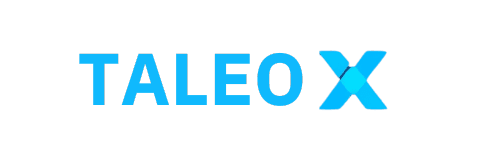Cloud game streaming is changing how we play on Android and PCs. Now, you can play top games without using up storage space.
Android cloud gaming turns your phone into a powerful gaming device. You don’t need big downloads or expensive hardware. Just tap to play your favorite games instantly.
Want to know more about your options? GeForce NOW has a free tier with over 2,000 games. Xbox Cloud Gaming offers a trial to try it out. Google Play Games Beta and Steam Link also let you play games without spending any money.
Free Cloud Gaming Platforms for Android
Gaming on the go is now easier than ever with free cloud gaming platforms for Android. These services let you play games in the cloud. You don’t need to download big files or have powerful hardware. Let’s look at some top choices for playing games on Android devices.
NVIDIA GeForce NOW
NVIDIA’s free tier offers over 1,500 games, including 100+ free-to-play titles. You can play popular games like Fortnite and Apex Legends for free. Some users might experience lag, but many enjoy playing for hours with few ads.

Xbox Cloud Gaming
Xbox Cloud Gaming brings console gaming to your Android device. With a free Microsoft account, you can play Fortnite and other free games. You’ll need a 10-20 Mbps internet connection for smooth play. Streaming quality can change based on your location and device.

Steam Link
Steam Link turns your Android device into a remote play station for PC games. By streaming from your home computer, you can play your entire Steam library on your phone or tablet. This is perfect for gaming at home or when you’re away from your desktop.
These platforms let you play games on the cloud. They bring high-quality gaming to your Android device. Try them out and find your favorite way to game on the go!

Top Cloud Gaming Platforms for Android Users
JoyArk Cloud Gaming
JoyArk gives Android users a full cloud gaming experience. You can play PC and console games without downloading them. It offers flexible pricing and a growing library of games.
CloudMoon Platform
CloudMoon makes playing games easy on Android devices. You can play big games like Genshin Impact and Fortnite on your phone or tablet. It’s great for those with lower-end devices.
Utomik Cloud Gaming
Utomik Cloud is for Android devices running version 9.0 and up. It’s also on some Samsung and LG Smart TVs. It has a wide range of games for all tastes.
When picking a cloud gaming platform, check its game library, price, and network needs. Xbox Game Pass Ultimate has 450+ games and needs a 20 Mbps connection. Nvidia GeForce Now has over 1,500 PC games, with the highest tier costing $20 for 4K streaming.
Make sure your internet speed and device are compatible before signing up. With the right setup, you can play high-quality games on your Android. You don’t need expensive hardware
Understanding Cloud Gaming Technology for Android Devices
Cloud gaming has changed the way we play games on Android devices. Now, you can enjoy games as good as those on consoles without spending a lot on hardware. This tech streams games from servers to your phone. It lets you play with real-time graphics and data.
How Cloud Gaming Works on Mobile
Cloud gaming apps on Android process games on servers far away. Your phone gets a video stream of the game, and your actions are sent back to the server. This way, you can play games that need powerful computers or consoles.
Benefits of Server-Side Processing
Remote gaming on Android offers many benefits:
Play without device limitations.
Skip large game downloads.
Enjoy cross-platform gaming.
Experience AAA titles on mobile.
These perks have made cloud gaming very popular. Analysts expect the market to grow from $612.31 million in 2020 to $5,370.37 million by 2026.
Network Requirements for Smooth Gameplay
For the best cloud gaming, you need a fast, stable internet connection. 5G networks are perfect, with low latency and high speeds. Good Wi-Fi can also ensure smooth gameplay. Mobile operators think cloud gaming will make up 25-50% of 5G data traffic by 2022.

As cloud gaming technology gets better, it will change how we play on Android devices. Soon, you’ll have console-quality games in your pocket.
Cloud Gaming: Getting Started Guide
Ready to start with cloud gaming on Android? First, download an app. You can choose from GeForce NOW, Xbox Cloud Gaming, or Google Play Games Beta. Create an account and pick a free tier or trial.
GeForce NOW’s free plan lets you link your Steam account. This way, you can play games with a controller. Xbox Cloud Gaming needs a Microsoft account and Xbox Game Pass Ultimate for access.
Before streaming games, check your internet connection:
Download speed: 10-25 Mbps+
Upload speed: 1-3 Mbps+
Latency: 40-80 ms
For the best experience, use a gaming controller with your Android device. Most platforms support Bluetooth controllers. Once set up, you can play top computer games on your phone or tablet!
Cloud offers endless possibilities. You can play everything from old games on Antstream Arcade to hits like Fortnite and The Finals. As more companies join, your choices will keep growing.
Popular Games Available Through Cloud Streaming
Android cloud gaming allows you to play exciting games with convenience. You don’t need big downloads or powerful devices. Explore a wide range of games on your Android device through cloud streaming.
AAA Titles on Mobile
Cloud gaming brings big-name games to your Android phone. Play action-packed games like Cyberpunk 2077. Or, explore Los Santos in GTA V. Sports fans can play FIFA without a console or gaming PC.
Free-to-Play Games Selection
Cloud gaming offers many free games. Play Roblox to build and explore, or Mobile Legends for intense battles. These games are great for quick gaming sessions on the go.
Console Games on Android
Remote play on Android lets you play console exclusives. Xbox Cloud Gaming offers hundreds of high-quality games for $19.99 a month. You get new releases, online multiplayer, and exclusive deals.
Cloud gaming opens up new gaming possibilities. Play top games anytime, anywhere on your Android. The cloud has something for every gamer. It has AAA games, free games, and console exclusives.
Essential Hardware Requirements and Compatibility
To play cloud games on Android devices, you need specific hardware. Most Android devices with version 9.0 or later can run cloud gaming services. High-end specs aren’t crucial. But, your device should play videos without interruptions.

Screen size is important for cloud gaming services on Android. Your device should have a diagonal screen size between 3.3 and 8 inches. For the best experience, choose a device with at least a 2.2-inch short edge and a 3.4-inch long edge.
Touch input is essential for cloud gaming on Android. Your device must support touchscreen functionality. Some games might need extra controls. So, consider a device that works with external controllers.
3-axis accelerometer (recommended)
GPU composition support
GPS/GNSS receiver (for location-based games)
Support for legacy app compatibility
When selecting a device for cloud gaming, rank those with good network connectivity. A stable internet connection is crucial for smooth gameplay. Cloud gaming on Android depends on your network speed and stability.
These hardware requirements will let you enjoy many cloud games on your Android device. Some cloud gaming platforms may have tips for the best performance.
Optimizing Your Android Device for Cloud Gaming
Cloud gaming has changed how we play on Android devices. To get the best out of game streaming, you need to optimize your device. Let’s look at some key areas to boost your gaming experience.
Network Settings Configuration
A stable connection is key for smooth gameplay. Use 5 GHz Wi-Fi for faster speeds and less interference. Turn off apps that use a lot of network bandwidth to save bandwidth for games.
If you’re using mobile data, 4G LTE or 5G is best for cloud gaming.
Controller and Peripheral Setup
While touchscreens are good, controllers offer better control. Many cloud gaming platforms support Bluetooth controllers. Some top choices include:
Xbox Wireless Controller
PlayStation DualSense
Razer Kishi
These controllers can greatly enhance your gaming experience, especially in action-packed games.
Storage Management Benefits
Game streaming on Android is great because it doesn’t take up much storage. Games run on remote servers, so you don’t need to download huge files. This means you can keep your device free for other apps and media.

Regularly, clear the cache and remove unused apps. This keeps your device running smoothly. Improving these areas will boost your cloud gaming on Android.
Conclusion
Android cloud gaming has changed how we play games on mobile devices. Platforms like GeForce NOW have over 14 million subscribers. This shows how popular remote play on Android is becoming.
Now, you can play games as well as on consoles without worrying about space or hardware. The growth of 5G networks has made cloud gaming even better. Services like Xbox Cloud Gaming have 25 million subscribers and over 270 games.
It lets you play many games without frequent hardware upgrades. As Android cloud gaming improves, you’ll see more free and paid services. Whether you play games a little or a lot, cloud gaming offers exciting new ways to play.
It’s an exciting time to try out remote play on Android. You can explore a world of high-quality gaming on your mobile device.
FAQs
What are some popular cloud gaming platforms for Android?
JoyArk offers PC and console games without downloads. CloudMoon gives instant access to games like Genshin Impact and Fortnite. Utomik Cloud is available on select Samsung and LG Smart TVs and Android devices.
What types of games can I play through cloud gaming on Android?
You can play many games through cloud gaming on Android. It includes AAA titles like Fortnite and FIFA. It also includes free games like Roblox, console exclusives, and PC games.
How can I reduce latency in cloud gaming on Android?
To lower latency, use 5G or strong Wi-Fi, close apps in the background, and adjust your device’s settings. Some platforms also suggest ways to cut lag.
What are the hardware requirements for cloud gaming on Android?
Most Android devices from version 9.0 or later work with cloud gaming services. You don’t need top hardware since servers do the work. But your device should play videos without interruption.
Does cloud gaming consume a lot of data on Android?
Yes, cloud gaming uses a lot of data. Watch your data use and use platforms with data controls or tips for saving data.