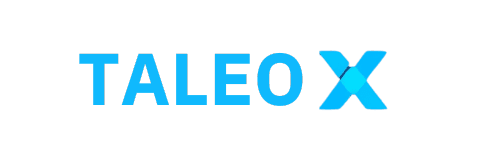Table of Contents
Over 75% of the world’s top 500 supercomputers run on Linux. This shows Linux’s big role in tech. You might wonder: is Linux better than Windows? In this guide, we’ll look at the main differences between these two big OS platforms. We’ll help you choose the best one for you.
We’ll talk about cost, security, performance, user experience, and software. By the end, you’ll know which OS will make your computer better.
Understanding the Core Differences Between Linux and Windows
Linux and Windows are two different kinds of operating systems. Windows is made by Microsoft and keeps its code secret. Users can’t change it much. On the other hand, Linux is open-source. Its code is free for everyone to see and change.
This big difference affects how we use them. Linux lets users see and fix problems in the code. They can also make the system their own. Windows, being closed-source, means users have to wait for Microsoft to fix things.
How you get these operating systems is also different. Windows comes on new computers or you can buy it. Linux, however, has many versions for different needs. This means users can pick the best one for them.
The open source vs proprietary debate is not just about tech. The free software advantages of Linux make users feel more in control. It builds a community feeling that Windows doesn’t have.
In short, knowing the difference between Linux and Windows is key. Linux gives users freedom and control, while Windows is more straightforward. Thinking about these points helps people choose the right operating system for them.
Is Linux Better Than Windows: A Comprehensive Analysis
Choosing between Linux and Windows is not easy. Each has its own good points and bad points. It’s important to think about what you need and like. Let’s look closely at both to see if Linux is better than Windows.
Windows is easier to use than Linux. It has a friendly interface that’s easy for people who already use Windows. Linux is harder for new users because it needs more learning. But, Linux fans like how they can change things a lot.
Linux is faster and uses less computer power than Windows. This is great for older computers. Windows has gotten better at being fast too.
Linux is safer than Windows. Its open-source nature means more people can help make it better. This makes Linux more secure. Windows is trying to be safer, but it’s still at risk for viruses.
Windows is better for using with lots of software and hardware. It has a big community of users and developers. This makes it good for people who need specific programs or hardware.
In the end, whether you choose Linux or Windows depends on what you want. Linux is good for those who want security, speed, and can change things a lot. Windows is better for those who want it easy to use and works well with lots of things.
The Cost Factor: Free Software vs Paid Operating Systems
When we look at Linux and Windows, cost is key. Linux, being open-source, is cheaper upfront and over time. It’s free, with no need to pay for licenses or subscriptions.
The idea of Total Cost of Ownership (TCO) helps us see the money side of choosing an OS. Linux costs less than Windows. This is because Linux doesn’t have licensing fees. It also works on older computers and needs less IT help, thanks to the open-source community.
| Cost Factor | Linux | Windows |
|---|---|---|
| Initial Purchase Cost | Free | Paid License Fees |
| Ongoing Licensing Fees | None | Annual Subscription |
| Hardware Requirements | Can Run on Older Devices | Requires More Powerful Hardware |
| IT Support and Maintenance | Free Community Support | Paid Professional Support |
Linux is a better deal than proprietary Windows for saving money. It offers free software advantages without losing quality or speed. This makes Linux a smart choice for those looking to spend less on tech.
Security and Privacy Benefits of Linux Systems
Linux is better than Windows when it comes to security and privacy. Its open-source nature lets experts check its code easily. This means they can find and fix problems fast.
Windows, on the other hand, is closed-source. This means Microsoft has to fix problems alone. It can take longer to fix a problem, leaving Windows users at risk.
Linux is also less likely to get malware. This is because user permissions are kept separate from the system’s. This makes it harder for hackers to get in.
| Feature | Linux | Windows |
|---|---|---|
| Source Code Accessibility | Open-source, readily available for scrutiny | Closed-source, reliant on Microsoft |
| Security Update Frequency | Frequent, often quicker than Windows | Can be slower to address vulnerabilities |
| Malware Susceptibility | Inherently more secure due to user permission separation | More vulnerable to malware due to broader attack surface |
| Privacy Protections | Offers greater control over data and telemetry | Potential privacy concerns with data collection |
Linux also gives users more control over their data and system. This means better privacy than Windows. This is a big plus for those who care about their digital safety and privacy.
Performance Comparison: Speed and Resource Management
When we talk about performance, Linux and Windows are quite different. Linux boots up fast, often in seconds. Windows takes longer, especially on older computers. This makes Linux great for quick access.
How fast apps launch is also important. Linux is known for quick app starts. Windows is getting better but still lags behind. This is clear when using many apps at once.
| Performance Metric | Linux | Windows |
|---|---|---|
| Boot Time | Faster | Slower |
| Application Launch Speed | Quicker | Slower |
| Resource Utilization | More Efficient | Less Efficient |
Linux is great at managing resources. It uses memory and processor well. This means smoother multitasking and better system response. Windows is getting better but still has work to do.
The debate between Linux and Windows is complex. Linux wins in boot times, app launch, and resource use. But Windows is catching up. Your choice depends on what you need and like.
User Interface and Experience: Which OS Is More User-Friendly?
Both Linux and Windows operating systems have their own strengths. Linux is known for its customization and flexibility. Windows is praised for its easy-to-use design. Your choice depends on what you need and like.
Windows is great for beginners. It has a simple Start menu and easy-to-use interfaces. While Windows has lots of customization options, they might not be as easy to find as in Linux.
Linux desktops like GNOME and KDE let you change the interface a lot. This means you can make it just how you want it.
Advanced users might like Linux more. It has a command-line interface and lots of settings to change. This gives power users more control over their computer.
In the end, whether to choose Linux or Windows depends on what you prefer. If you want customization and flexibility, Linux might be better. But if you like a familiar and easy-to-use interface, Windows is a good choice.
Software Compatibility and Available Applications
Looking at software, Linux and Windows show different strengths. Windows has long been the top choice, but Linux is catching up. It offers many apps and tools for different needs.
Linux is great for open-source software. You can find LibreOffice and GIMP for photos, and Visual Studio Code for coding. These alternatives are free and high-quality, making Linux a good choice for many.
But, Windows is still the best for games. It has a huge library of games not found on Linux. Even though Linux gaming is getting better, Windows is still the top pick for gamers.
| Software Compatibility | Linux | Windows |
|---|---|---|
| Open-Source Applications | Excellent | Limited |
| Proprietary Software | Variable | Excellent |
| Gaming Support | Improving | Exceptional |
In short, Linux and Windows have their own strengths and weaknesses. Linux is great for open-source apps and is free. But, Windows is better for games and some software. Knowing these differences helps you choose the best operating system for you.
System Stability and Reliability Comparison
System stability and reliability differ between Linux and Windows. Linux is known for its solid stability and long-term performance. It often beats Windows in these areas.
Linux’s modular architecture is a big reason for its stability. Unlike Windows, which can slow down, Linux stays lean and efficient. Its updates are also smooth, keeping systems running without crashes.
| Metric | Linux | Windows |
|---|---|---|
| System Crashes | Significantly fewer crashes due to stable kernel and modular design | More prone to crashes, especially with complex software installations or updates |
| Long-Term Performance | Maintains high performance levels even after extended use | Tends to experience performance degradation over time due to software bloat and registry issues |
| Update Process | Seamless and non-disruptive, with automatic updates available | Can be more intrusive, with the potential for system instability during major updates |
In summary, Linux is better for those who value system stability and long-term performance. While Windows has improved, Linux still leads in these areas. This is especially true for critical applications where stability is key.
Hardware Requirements and Compatibility Issues
Linux and Windows differ in hardware needs. Linux works on many types of computers, old and new. This lets users use old computers again or build cheap systems.
Windows needs more powerful computers. It wants faster processors, more memory, and better graphics. This makes it hard to use Windows on older computers.
| Hardware Compatibility | Linux | Windows |
|---|---|---|
| Processor | Wide range of processors, including older and lower-powered options | Typically requires more powerful and newer processors |
| Memory | Can run efficiently on lower amounts of RAM | Often requires more RAM for optimal performance |
| Graphics | Supports a variety of graphics hardware, including older and less powerful options | Requires more advanced graphics capabilities, especially for newer versions |
| Peripheral Support | Generally has good support for a wide range of peripherals, but may require manual configuration or driver installation | Typically has better out-of-the-box support for most peripherals, but may require additional drivers for some devices |
Driver support is also key. Linux has many open-source drivers. But, some special hardware might not have Linux drivers.
Windows usually supports more hardware right away. This makes setting up Windows easier, especially for special hardware.
Linux is great for using old computers and is flexible. But, Windows is better for new, high-tech hardware. Knowing these differences helps choose the right operating system for your needs.
Customization Options and System Flexibility
Linux stands out when it comes to customization and flexibility. It’s an open-source operating system that gives users a lot of control. Unlike Windows, where options are limited, Linux lets users customize their system deeply.
Linux offers many desktop environments to choose from. You can pick from GNOME, KDE, and more. Each has its own look and feel. This means users can find a desktop that fits their style and workflow perfectly.
Windows, on the other hand, is more rigid. It has some customization options, but they’re limited. Users often need third-party tools to get more control, which can risk system stability or security.
| Customization and Flexibility | Linux | Windows |
|---|---|---|
| Desktop Environments | Wide range of options, such as GNOME, KDE, Xfce, and more | Limited customization options, mainly focused on the Windows desktop |
| System Components | Ability to modify and customize various system components | Limited options for modifying system components |
| Software and Applications | Access to a vast repository of open-source software and the ability to customize or create your own | Primarily relies on proprietary software and limited third-party application compatibility |
| Kernel Customization | Highly customizable kernel, allowing users to tailor the operating system to their specific needs | Limited ability to modify the Windows kernel, which is primarily controlled by Microsoft |
In summary, Linux’s open-source nature and focus on customization make it a great choice. It offers more control and personalization than Windows. This is why many tech-savvy users prefer Linux.

Community Support and Documentation Resources
Operating systems can differ a lot in community support and documentation. Linux is free and open-source. It has a strong community support network, offering many benefits over Windows.
The Linux community is very dedicated and helpful. There are many online forums, user groups, and mailing lists. These places are full of free software advantages. Users can find answers, share knowledge, and work together on projects.
| Feature | Linux | Windows |
|---|---|---|
| Online Community | Extensive and active, with numerous forums, user groups, and mailing lists | Primarily Microsoft-run support forums and documentation |
| Official Documentation | Comprehensive and well-maintained, covering a wide range of topics | Relatively limited in scope, primarily focused on Microsoft products |
| Accessibility of Help | Easily accessible, with a strong emphasis on open-source and community-driven support | Primarily through Microsoft’s support channels, which can be more restrictive |
Linux also has great documentation resources. It offers detailed and organized official documentation. This covers many topics, from installation to advanced system administration.
Windows, on the other hand, relies more on Microsoft’s support forums and documentation. While Microsoft provides good support resources, Linux’s community support and free software advantages are more appealing. They make Linux a better choice for users who want a collaborative and well-documented environment.
Enterprise Usage and Server Applications
Both Linux and Windows operating systems are strong in the enterprise and server world. Windows is big in desktops, but Linux is key for servers. It’s great for critical apps and web services.
Linux is known for being stable, secure, and fast. Its open-source nature lets companies customize it a lot. This makes it perfect for special server tasks. Finance, healthcare, and tech sectors often use Linux for servers.
Windows Server, however, is good for companies that need to work with Microsoft products. It’s easy to use and works well with many software apps. It also has features like Active Directory for big IT setups.