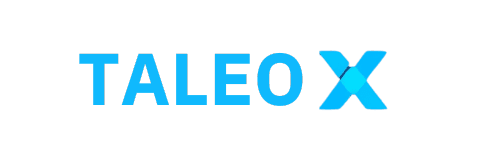Ever wondered why some products sell fast while others don’t? It might be because of the typography. In print on demand design, choosing the right font is key. It affects how people see and buy your products.
This guide shows the top fonts for Canva. It helps designers make their designs better and sell more. You’ll learn how to pick the best fonts for your brand and designs.
Key Takeaways
- 80% of consumers choose products based on font selection.
- Canva offers over 50% of handwriting fonts for free, promoting creative options.
- Typography greatly affects product perception, with 10 combinations shared in this guide.
- Key considerations for effective design include readability and branding match.
- Playfair Display contributes timeless elegance, ideal for sophisticated designs.
- Understanding font categories can aid in selecting the best print on demand fonts in Canva.
Introduction to Print on Demand Typography
Print on demand typography is key in making customized items. It’s about picking and using fonts in products made only when someone orders them. Knowing how important typography is in design can really make a product stand out.
Typography helps send messages clearly and boosts a brand’s image. It’s like the voice of your brand.
Canva is a great place to start designing. It has lots of fonts to choose from. This makes it easy for anyone to find the right style for their audience.
Choosing the right font is also about keeping your brand consistent and simple. A good font makes your design look better and shows you’re professional. Canva makes it easy to try out different fonts with its drag-and-drop tools.

Understanding the Importance of Font Selection
Choosing the right font is key in design. Studies show that up to 80% of consumers pick products based on typography. The right font helps set a brand’s identity and improves communication.
Fonts have different roles. Classic serif fonts feel reliable, while sans-serif fonts show innovation. The right font can make a brand stand out, like Nike and Coca-Cola.
When picking a font, consider a few things:
- Readability: A clear font helps people understand text better.
- Alignment: How text is aligned affects its look and readability.
- Kerning and tracking: Adjusting letter spacing improves design quality.
- Leading: Space between lines of text impacts readability and looks.
- Hierarchy and contrast: Using different font sizes and colors guides the reader.
Designers can use tools like Canva Pro for better font control. It lets you upload custom fonts and manage them well. This helps keep your brand consistent and unique.
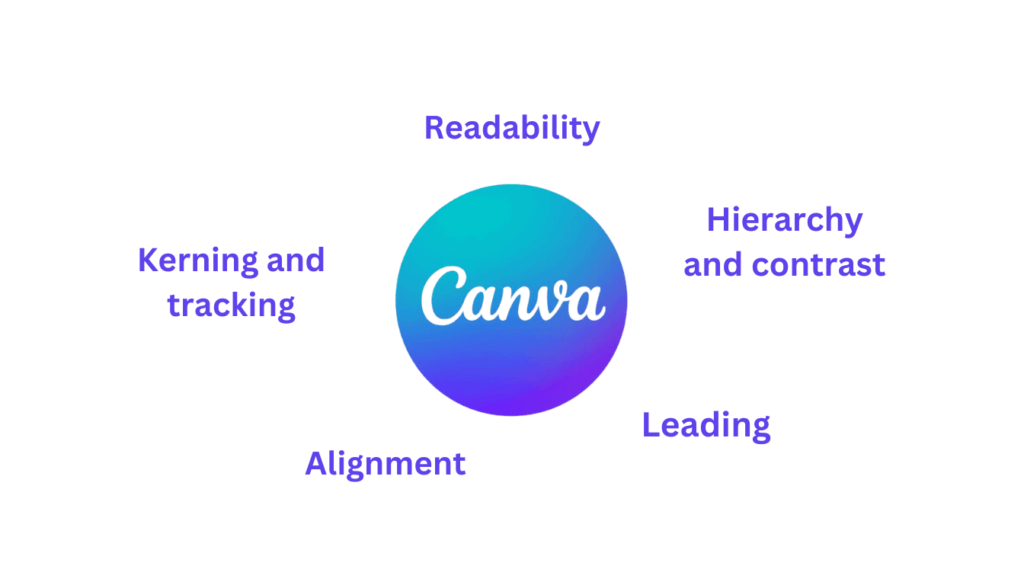
Factors to Consider for Effective Print Design
When designing for print on demand, several key factors come into play. Font readability is crucial. Clear fonts help text convey the message clearly. Fonts that look good in different sizes are especially important.
Branding through font is also vital. Each font has its own feel and can evoke certain emotions. Brands should use consistent fonts to build trust and identity.
Versatility is another key factor. Fonts should work well on various products, like canvas prints, tote bags, or stickers. Different products need different design approaches. For example, geometric fonts are clean and versatile, while Serif fonts are elegant and clear.
It’s also important to consider legal aspects of font usage. Knowing the license terms for each font helps avoid legal problems. This shows the brand’s professionalism.
In summary, considering these factors helps create a memorable visual identity. This identity connects with the target audience.
Exploring the Best Print on Demand Fonts in Canva
Canva has a wide range of fonts for different design needs. Knowing the best print on demand fonts in Canva helps designers make striking visuals. It offers over 5,000 premium fonts for Pro users and many free fonts. This makes top canva typography accessible to all creators.
Overview of Font Categories
Designers group fonts into categories to meet their project needs. The main categories are:
- Modern fonts – Great for modern designs, they look clean and sleek.
- Elegant fonts – Ideal for high-end branding, they have sophisticated details.
- Script fonts – Perfect for adding a personal touch, they show creativity and warmth.
- Vintage fonts – Good for retro designs, they bring nostalgia and classic charm.
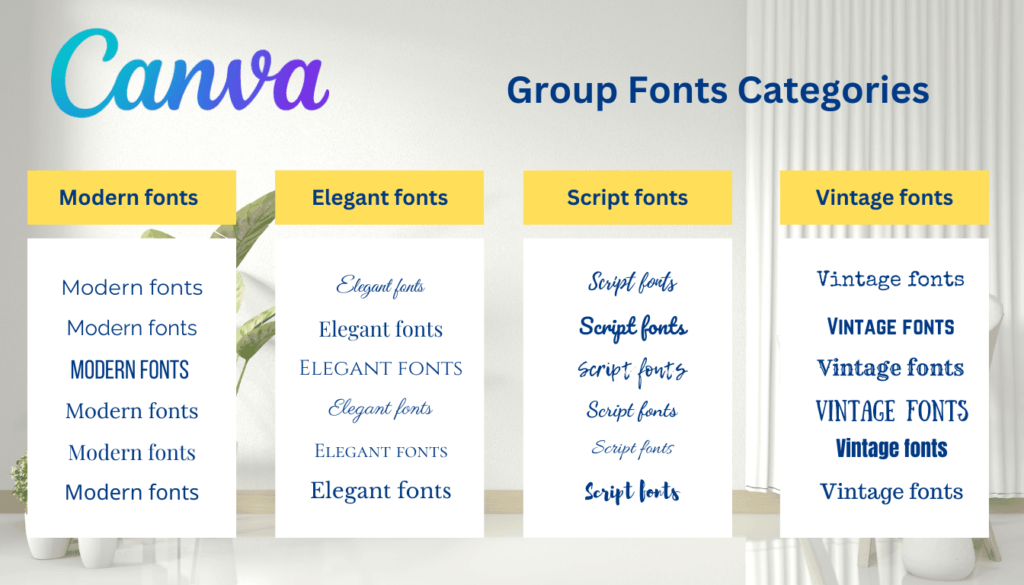
About 80% of luxury fonts in Canva are free. This helps designers find top canva font choices without extra costs.
Top Picks for Various Design Needs
Some fonts stand out for specific design goals. Here are some top picks:
- Playfair Display – Great for high-end designs, it adds sophistication and is loved by luxury brands.
- Montserrat – Versatile, it’s perfect for modern and minimalist designs, making it a favorite for many.
- Pacifica – A fun script font that adds whimsy, ideal for casual and engaging designs.
- Bebas Neue – This bold sans-serif font is perfect for making bold statements and adding urban chic.
- Raleway – Sleek and modern, it’s great for contemporary designs.
Other favorites include Lobster for elegance, Oswald for impactful branding, and Open Sans for designs needing readability. These fonts are a mix of popular canva typography. They help designers match their design choices with their brand and audience.
Top 15 Print Demand Fonts in Canva
Looking into the top 15 print demand fonts in Canva shows a wide range for different designs. You’ll find modern and elegant fonts, each with its own special traits. These Canva fonts can really boost your brand and design looks.

- League Spartan —— Style Bold, Sans Serif
- Anton —– Style: Bold, Sans Serif
- Lobster —– Style Script, Cursive
- Montserrat —– Style Geometric, Sans Serif
- Playfair Display —– Style Serif
- Bebas Neue —– Style Condensed, Sans Serif
- Pacifico —– Style Cursive, Handwritten
- Raleway —– Style Thin to Bold, Sans Serif
- Glacial Indifference —– Style Sans Serif
- Amatic SC —– Style Handwritten, Sketchy
- Great Vibes —– Style Script
- Oswald —– Style Sans Serif, Condensed
- Merriweather —– Style Serif
- Shadows Into Light —– Style Handwritten
- Permanent Marker —– Style Handwritten, Bold
Best Canva Fonts for Posters and Branding
Fonts are key in design, crucial for posters and branding. When picking fonts for posters, focus on boldness and legibility. This ensures messages are clear from afar. Bangers, Cantora One, and Cooper Hewitt are top picks for their boldness and readability.
Branding fonts in Canva help create a unified look. Amatic SC is great for playful campaigns, adding a friendly feel without losing readability. Oswald is perfect for traditional branding, fitting well with many themes and strategies.
Choosing the right canva font choices for marketing improves the viewer’s experience. Use no more than a few fonts in a design to keep it consistent and professional. Combining fonts like Selima with League Spartan or Chewy with League Gothic creates a balanced look for posters and branding.
Can I Use Canva Fonts for Print on Demand?
When using design tools for print-on-demand products, knowing about print on demand font legality is key. Canva has a wide range of fonts that can make your products stand out. But, some fonts might need a license for commercial use. It’s important to check the font usage rights for each font to follow copyright laws.

To pick the right font, designers should follow these steps:
- Look at Canva’s licensing terms in the platform.
- Check if there are any rules on using fonts for print-on-demand.
- Use fonts that are okay for commercial use to stay safe.
- Make sure your designs fit your brand well.
Knowing about use Canva fonts for print on demand helps designers avoid legal trouble. It also lets them create great products. Using Canva’s many resources can spark creativity, all while being mindful
Are Canva Fonts Free to Use Commercially?
Canva has nearly 100 million users worldwide. Its popularity comes from clear rules on Canva fonts commercial use. Many fonts are free, but some premium ones need a Canva Pro subscription. Knowing the Canva font pricing helps designers use the right fonts legally.
Canva has Free Content and Pro Content licenses. These rules let users make and sell items like invitations and ads. But, remember, you can’t sell Free Content pieces alone.
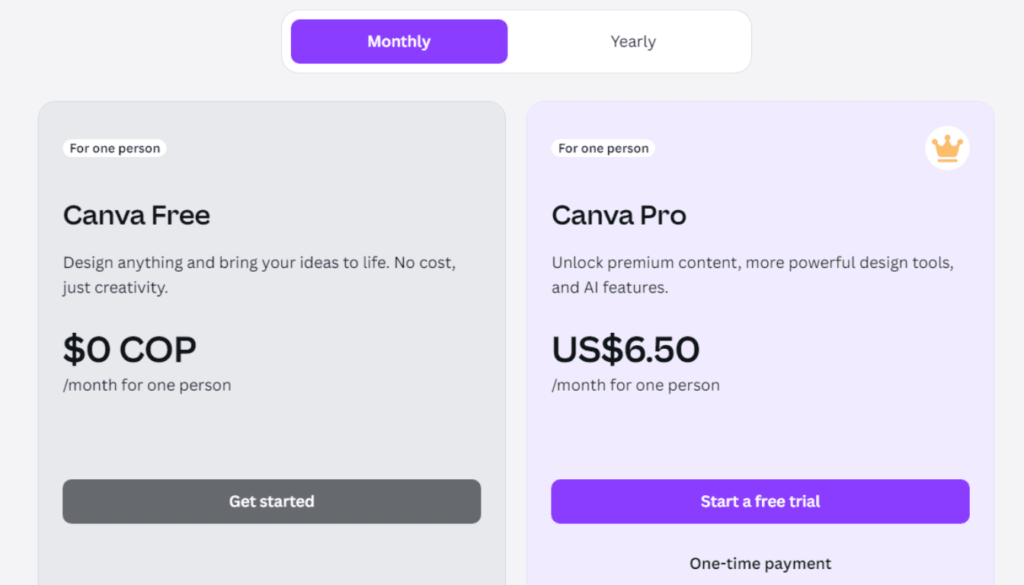
Many free fonts for commercial use are available. But, users must follow licensing rules. This means checking image licenses and knowing who owns uploaded content. Canva also bans using its content for trademarks and making offensive materials.
Canva offers a 30-day free trial for its Pro plan. This can be extended to 45 days with some deals. With over 5,000 premium fonts, designers can find the perfect match for their brand. Many handwriting fonts are free, and there are also free retro and minimalist fonts for different industries.
In short, Canva offers many options for commercial use. But, it’s important to know the rules for each font and license to avoid legal issues and ensure project success.
Conclusion
Choosing the right font is key for making designs look good and feel right. It helps show off a brand’s style and connect with its audience. This guide showed how important it is to pick fonts that match a brand’s values and appeal to its customers.
Canva fonts offer a wide range of options, from elegant to playful. Designers can mix and match to find the perfect look for their projects. The right font can make a big difference in how well a design communicates and looks.
The world of print on demand typography is always changing. Designers can now play with different fonts to create something unique and clear. By understanding each font’s unique traits, designers can create designs that grab attention and connect with people.
FAQS
Can I use custom fonts in Canva designs?
Yes, you can add custom fonts to Canva if you have the right license. This lets you create unique designs that stand out in the print on demand market.What are the top font categories available in Canva?
Canva has many font categories like modern, elegant, script, and minimalist. Each type is for different design needs and can greatly affect how people see and interact with your product.What are some recommended fonts for posters in Canva?
For posters, consider Oswald for its bold look and Amatic SC for a fun vibe. These fonts grab attention and fit well with various branding strategies.Are all Canva fonts free to use for commercial projects?
Many Canva fonts are free, but some premium ones need a Canva Pro subscription. Always check the font’s license to use it for commercial projects legally.What should I check for when using fonts in print on demand products?
Make sure the fonts you use are allowed for commercial use. This avoids copyright issues and keeps your design in line with your brand’s goals.
- Why I Love My Marshall IV Headphones: A Personal Review
- How to Find a Server on Discord : connect with friends and explore new communities
- Is Linux Better Than Windows: OS Comparison Guide
- Quantum Computing Made Simple: A Major Breakthrough in Stability
- Introducing Queel: A New Professional Networking Platform
- How to Send HD Photos on WhatsApp: A Step-by-Step Guide for Better Image Quality