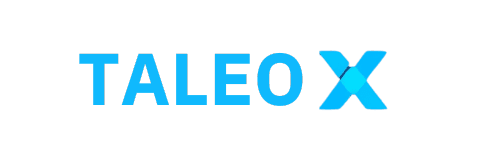Is your architecture software limiting your creativity? the tools are more than just functional. They help bring new ideas to life. Technologies like CAD and BIM has changed the game, making even simple programs powerful.
These tools can make your workflow smoother and help you work better with clients. For example, Cedreo can create a home design in under two hours. AutoCAD and Chief Architect offer strong features too.
Choosing the right software can be tough. This guide will help you find the best tools for your needs. Whether you’re a pro or just starting, we’ve got you covered.
Introduction to Architecture Software in 2025
The world of architecture software has changed a lot by 2025. New technology has brought many innovative tools to architects. These tools help architects work better and make their projects look great.
Now, architects use 3D modeling and Building Information Modeling (BIM) more. These tools make designing buildings more efficient and effective.
Architects get many benefits from these tools. One big plus is better teamwork. Teams can work together from anywhere, making projects run smoothly.
Also, clients can see designs clearly. This helps them make better choices about their projects.
When looking at architecture software, SketchUp Pro and Rhino 7 are often mentioned. SketchUp Pro costs $349 a year for commercial use. It’s good for both new and experienced architects.

Rhino 7 costs $995 for commercial use. It’s great for complex projects. And, there’s Blender, a free option that’s very good at 3D modeling.
Architects pick software based on what they need. Some prefer big programs like ArchiCAD and Revit. Others like simpler software for beginners. The main goal is to make designing buildings easier and better.
The Importance of Choosing the Right Architecture Software
Choosing the right architecture software is key for architects and designers. It boosts efficiency, encourages teamwork, and improves work quality. When picking software, consider your needs, the features you need, and how easy it is to learn.
Using the right software can make workflows smoother and cut down on mistakes. Architects who choose high-quality software get new features faster and can grow their projects better. This helps teams work together better, leading to new ideas in design.
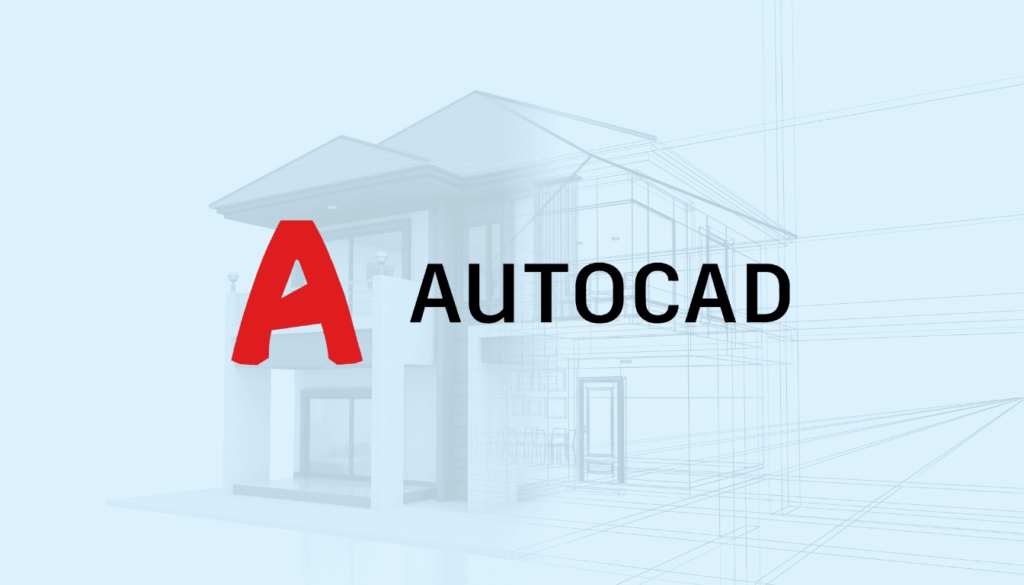

Success in an organization can depend on good software architecture. It affects how teams talk, work together, and reach their goals. Spending time choosing the right software can bring big benefits in the long run. It ensures quality work and happy clients in the competitive world of architecture.
Understanding Different Types of Architecture Software
Architects today have many powerful tools. Different software types meet various needs in design. Each one has its own purpose, helping professionals pick the best for their projects.
CAD software is key in architecture. It makes detailed 2D and 3D drawings. Architects use it to create exact designs. AutoCAD and SketchUp are popular choices, helping bring designs to life.
BIM tools, like Revit and ArchiCAD, are a big step forward. They integrate design, construction, and management phases. BIM makes it easier for architects, engineers, and contractors to work together, improving project efficiency.
Architects also use 3D modeling options to show off their designs. Rhino and Blender let them create realistic, interactive models. This helps understand the design’s look and function better.

- CAD software: Ideal for accurate drafting and design.
- BIM tools: Great for integration and collaboration.
- 3D modeling options: Useful for visualizing aesthetics and functionality.
Project management solutions are also important. They help teams track progress, manage time, and use resources well. The right software mix ensures projects meet both design dreams and practical needs.
Key Features to Look For in Architecture Software
Choosing the right architecture software is key to boosting efficiency and creativity. Architects need tools that improve their designs and make working with clients and team members easier. Here are the top features to look for.
3D Modeling Capabilities
3D modeling capabilities are a must-have in architecture software. They help architects create detailed, realistic designs. This makes it easier to visualize and decide on projects. SketchUp and AutoCAD are great for their detailed modeling options.
Collaboration Tools
Good architecture software should have strong collaboration tools. These tools help architects, clients, and contractors work together better. Cloud storage and real-time editing are key for a smooth workflow. They make teamwork more effective.
Photorealistic Rendering
Photorealistic rendering is a key feature in today’s architecture software. It lets architects show off their designs in a realistic way. This helps clients understand the project before it starts. Lumion and V-Ray are top choices for their high-quality visuals.
Architecture Software for Professionals
Finding the right tools is key for architects. High-end software helps large firms tackle modern design challenges. It offers features that make complex projects easier to manage.
Top Enterprise Solutions
Architects often use Autodesk Revit and Chief Architect for big projects. These tools help teams work together better. They also fit well into current workflows.
Autodesk AutoCAD is a favorite for its wide range of features. It’s versatile and powerful.

Autodesk 3ds Max is great for 3D modeling. It’s perfect for those who want detailed models and realistic views. Autodesk Civil 3D is also popular for civil engineering, supporting BIM workflows well.
Performance and Usability
Choosing software that’s both fast and easy to use is crucial. A good interface can make work more efficient. But, there are so many options, making the right choice can be hard.
- Chief Architect Home Designer Suite is great for homes.
- SketchUp is easy for CAD beginners, thanks to its simple design.
- Prices vary, so picking software that fits your budget is important.
Choosing the right software can make complex designs easier. It helps architects create great work while working well with others. With so many choices, picking software that’s clear and functional is key.
Best Architecture Software for Beginners
Starting in architecture means finding the right software is key. Beginners need tools that are easy to use and come with tutorials. Cedreo and SketchUp are top picks because they’re simple to navigate.
Cedreo is great for newbies. It lets you make 2D and 3D floor plans with ease. Plus, it has a big library of designs. It even offers free versions to try it out.

SketchUp has different plans, from free to $119 a year for SketchUp Go. It’s perfect for beginners because it’s easy to use and has tools to help you model.

Floorplanner is another good choice. It’s free and has over 150,000 3D design items. This helps beginners make realistic designs without getting lost. All these tools focus on being easy to use, helping beginners grow their skills.
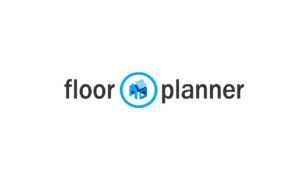
Architecture Software for Home Design
Choosing the right home design software is key for quality residential projects. Architects and designers look for tools that make their work easier and better. The best tools offer advanced visualization, detailed space planning, and are easy to use for everyone.
Features Specifically for Residential Projects
For home design, some features really make a difference:
- 3D Visualization: This lets users see their designs come to life, making it easier to plan.
- Space Planning: Good tools help with accurate measurements and layouts, making homes more efficient.
- Extensive Libraries: Having lots of designs and items to choose from makes creating easier.
- Automated Features: Tools like Chief Architect save time by doing routine tasks for you.
Software like Planner 5D and Chief Architect meet the needs of home designers well. They make the design process smooth and enjoyable.
User-Friendly Interfaces
User-friendly interfaces are vital for home design software. Programs like Homebyme and Roomsketcher are easy to use. They offer simple controls that make designing a breeze.
This makes it possible for both new designers and DIY fans to use the software easily. In 2024, software that is both functional and easy to use is crucial for home design success. The best software makes complex tasks simpler and more fun.
Top Architecture Software for 2025
The world of architecture software is changing fast. New tools are coming out, each with its own strengths. They help with everything from big commercial projects to small homes. These tools make designing more efficient and creative.
Some of the top names in this field are:
Autodesk Revit: Known for its Building Information Modeling (BIM) features, Revit lets architects make detailed 3D models. This helps them see their projects clearly.

SketchUp: Easy to use, SketchUp is great for beginners. It has simple tools for 3D modeling in the early stages of design.

SolidWorks: Perfect for detailed designs, SolidWorks makes precise 3D models of building parts. It’s a favorite among engineers and architects.

CATIA: CATIA is all about parametric design. It gives architects advanced tools for complex projects.

Autodesk 3Ds Max: This software is famous for its amazing rendering. It lets architects show off their designs in super-realistic ways.

For newbies, SketchUp is a great starting point. It’s easy to use but still powerful. As we move into 2025, architects will use more advanced features. This will make their work more creative and efficient.
Architects should also keep an eye on cloud-native solutions. Gartner says many IT leaders will adopt new patterns. Knowing about Microservices and MVC Architecture will help architects use modern software well.
In short, the best architecture software for 2025 meets different needs. By choosing the right tools, architects can improve their work, be more innovative, and stay competitive.
Architecture Software List: Must-Have Programs
Architects have many choices when picking essential design tools. The architecture software list has powerful apps for different needs. This ensures pros find the perfect tool for their projects. CAD and BIM tools are key because they work well together and offer great visuals.
CAD Software and BIM Tools
AutoCAD and Revit are at the heart of today’s architecture. CAD software makes precise 3D models. BIM tools add details like costs and specs. Architects need to choose based on their project needs.
AutoCAD: Monthly subscription priced at $250, widely recognized for its robust modeling features.
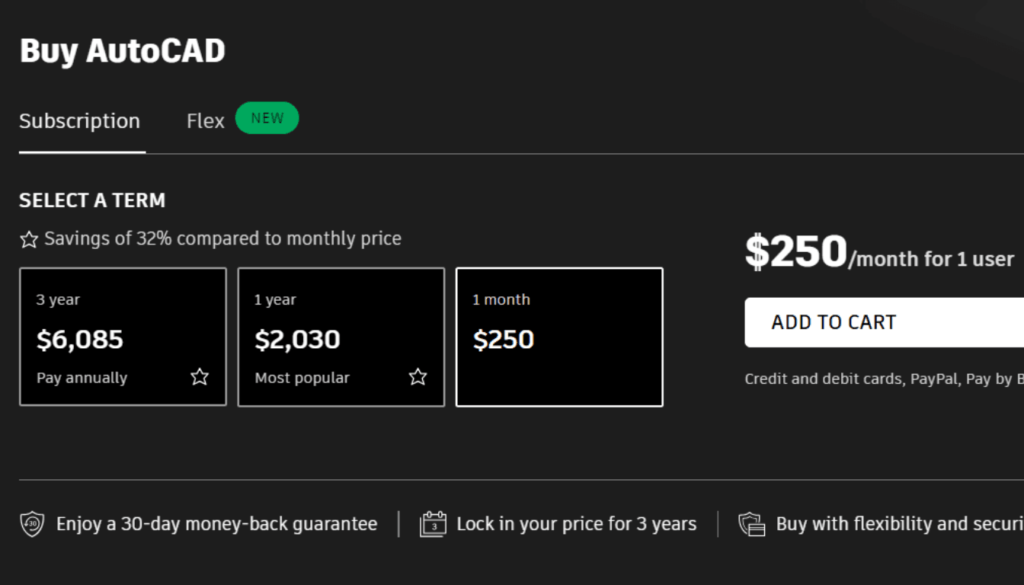
Revit: Subscription at $365 per month, valued for its integrated BIM capabilities.
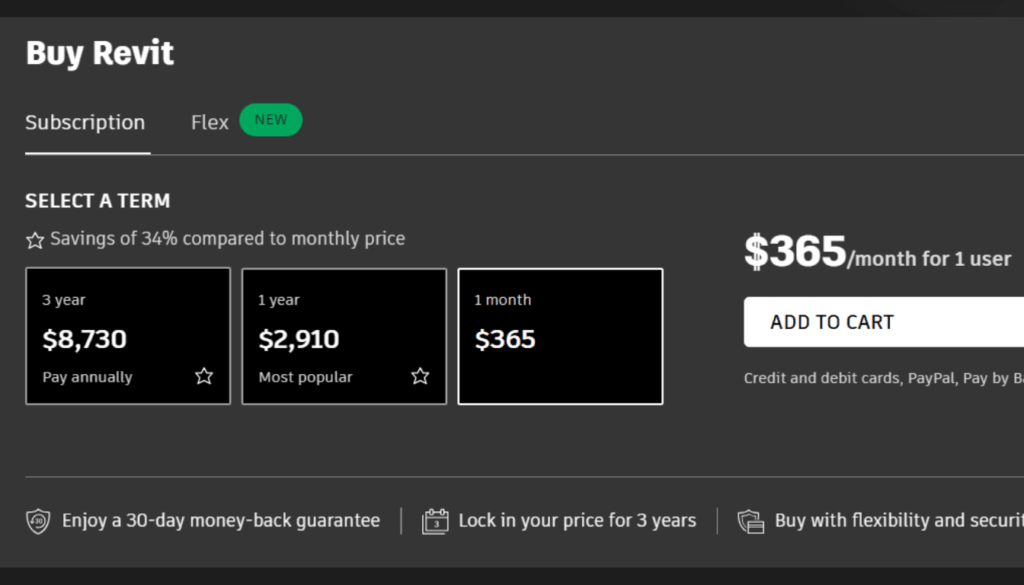
LibreCAD: A free and open-source option, suitable for those with budget constraints.
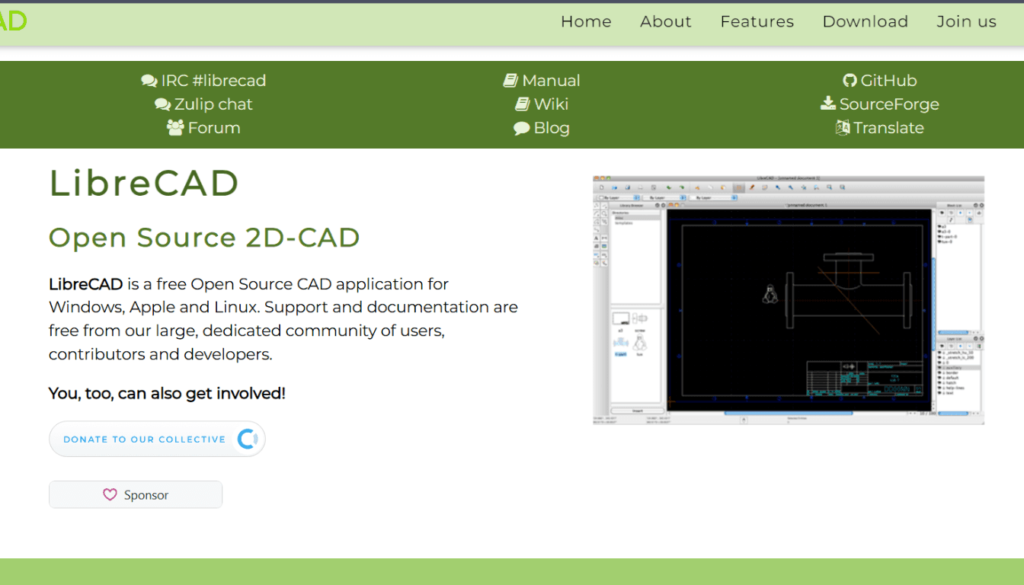
3D Modeling Options
The market has many 3D modeling software options. Designers use these to make detailed visuals. Firms look for tools that are accurate and easy to use. SketchUp and Blender are great for different needs.
SketchUp: Price starts at $119 annually for SketchUp Go, known for its user-friendly interface.
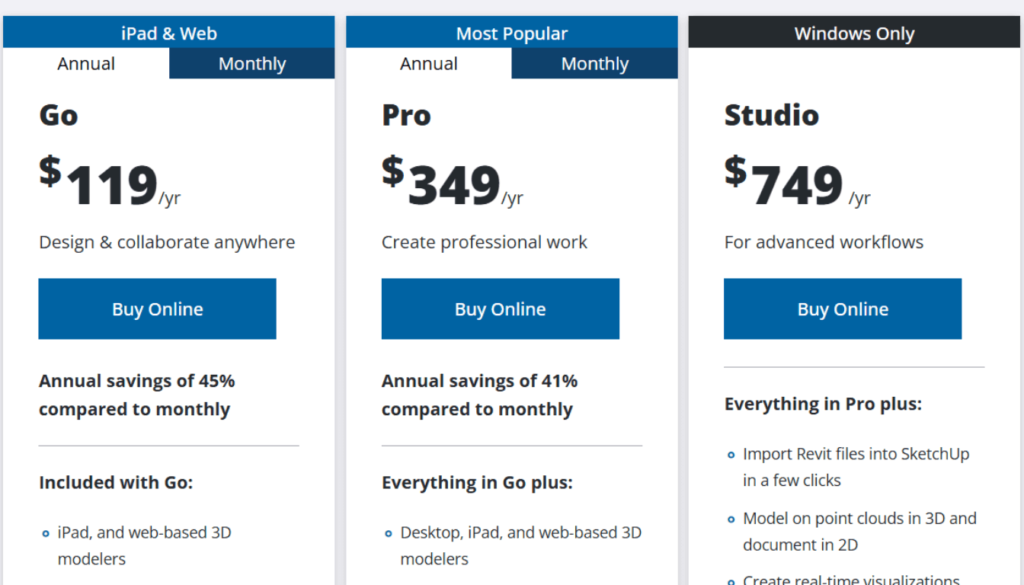
Blender: Offers free-to-use features with optional paid add-ons, appreciated for its versatility in design projects.
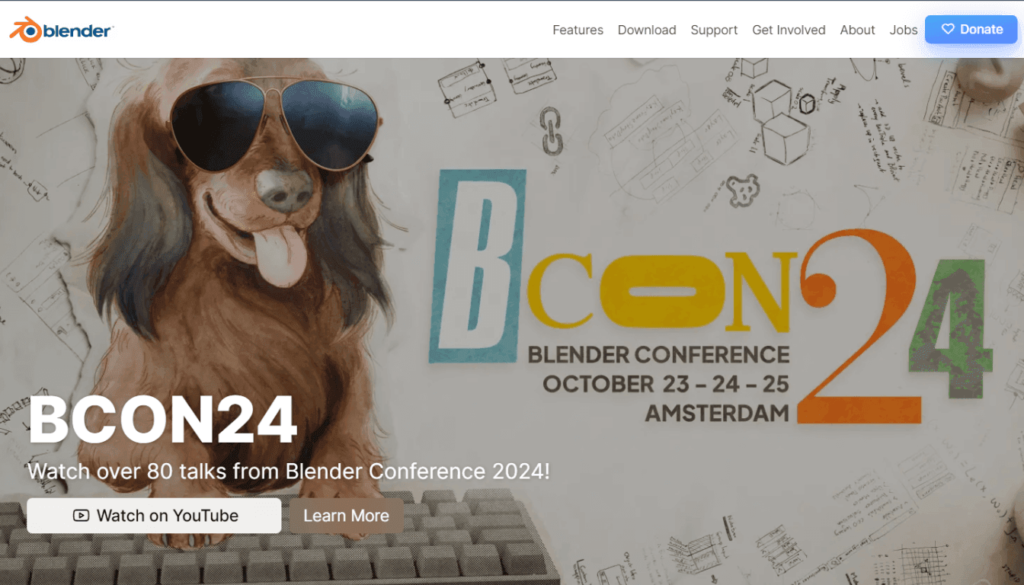
When looking at the architecture software list, pricing, hardware needs, and learning curves matter. Architects should pick software that meets industry standards and their own needs. This ensures it fits well with their design work.
Which is Better: ArchiCAD or Revit?
The battle between ArchiCAD and Revit shows us what each offers. ArchiCAD started in 1987, and Revit came out in 2000. Each has its own strengths and weaknesses, attracting different users.
Cost is a big factor. ArchiCAD’s full version is $280 a month or $2250 a year. This makes it a good choice for smaller firms. On the other hand, Revit’s monthly cost is $335, with an annual price of $2675. This high price might scare off freelancers or small teams.

How easy the software is to use is also important. ArchiCAD is known for its simple interface, great for beginners. Revit, however, is more complex and can be hard for new users to learn. Yet, for those who know it, Revit’s 3D modeling is very accurate, reducing errors in building.
Revit is becoming more popular worldwide, especially in the U.S. ArchiCAD is still strong in Europe and Australia. The choice between ArchiCAD and Revit depends on the project and the team. Revit works well with other Autodesk tools, while ArchiCAD fits well with its own system.
In conclusion, picking between ArchiCAD and Revit depends on several things. You need to think about how easy it is to use, the cost, and the software ecosystem your firm uses. Each software meets different needs in architecture, so making the right choice is key for success.
Architecture Software for Collaboration and Project Management
Effective collaboration and smooth project management are key in architecture. Architects use architecture collaboration tools to make workflow better and team communication clearer. Tools like Asana and Trello are popular for their task tracking and project organization features.
Many architectural firms rely on specific project management software to improve their work. Newforma, used by nearly 1,500 firms, focuses on coordination and project documentation. BQE Core starts at $29 per user per month, making it affordable for architects.
Automation in project management tools greatly increases productivity. For example, ArchiSnapper makes field report generation easy at $29 per month per user annually. Asana’s Goals feature is innovative, helping with task monitoring and project alignment.
- Tracktive: Time and budget tracking
- Contractor Foreman: Comprehensive management for beginners
- zipBoard: Streamlined document management
- Mosaic: AI-powered resource planning
Tools like Teamwork.com help with collaboration, offering sub-tasks, Gantt charts, and time tracking with client billing. Some firms look for tools outside architecture because of industry-specific limitations.
Automation, workflow structure, and regular updates to dashboards are vital for keeping projects on track. With the right tools, architects can manage their projects well, improving team work and client happiness.
Cloud-Based vs Installed Software: Pros and Cons
Architects often face a crucial choice between cloud-based architecture software and traditional installed software. Each option has its own advantages and disadvantages. These can greatly affect how work is done and project efficiency.
Cloud-based architecture software is flexible and appealing to many. It lets users access projects from different devices without needing strong hardware. This saves money on server hardware and software licenses.

Companies only pay for what they use with cloud solutions. This means costs can grow or shrink based on usage. Regular updates and easy collaboration make it a good choice for today’s teams.
Installed software, however, is better for tasks that need lots of power, like 3D modeling. It gives users more control over their server setup, which is key for data security. This method also lets users work offline, reducing data breach risks and keeping projects secure.
Companies must consider their needs when choosing. Some might like the cost savings and flexibility of cloud software. Others might prefer the performance and control of installed software. Knowing the pros and cons of each is key to getting the best results in architecture
Comparing Pricing Models for Architecture Software
Understanding the different pricing models for architecture software is key for both professionals and students. The rise of various pricing models has made it important to weigh the pros and cons of subscription vs one-time purchase. Each model meets different needs, offering unique benefits based on the user’s needs and budget.
Subscription-Based Pricing
Subscription-based pricing is becoming more popular in architecture software. This model lets users pay a recurring fee. It includes benefits like:
- Regular updates and enhancements.
- Scalability to adjust the license according to project demands.
- Access to the latest features without additional purchases.
Autodesk Revit and Archicad are examples of this model. Autodesk starts at $60 per month, while Archicad’s solo version is $240. This model reduces upfront costs and keeps users up-to-date with industry trends.
One-Time Purchases
The one-time purchase model is attractive to those who prefer a single payment. Users pay a fixed amount upfront and get access to the software forever. Key advantages include:
- No ongoing costs after purchase.
- Complete ownership of the software.
- Potentially lower costs for infrequent users over time.
Lumion and SketchUp follow this model. Lumion Pro starts at over $1499, and SketchUp Pro is $349 per year. This model can be cost-effective for long-term use but might mean missing out on new features.
The Benefits of Learning Architecture Software
In today’s fast-evolving architectural landscape, learning architecture software is key. It shapes an architect’s career path. Mastering these tools leads to better design and opens up many career doors. It helps architects share complex ideas and improve project results.
Enhanced Design Capabilities
Spending time on architecture software boosts design skills. Architects can make detailed 3D models with tools like Revit and ArchiCAD. The main benefits are:
- Improved project visualization with advanced rendering tools.
- Streamlined design processes that cut down errors and boost productivity.
- Analysis functionalities for energy and structural assessments.
These features help architects be creative and meet client needs while following rules.
Career Advancement Opportunities
Knowing advanced architecture software leads to big career gains. As tech-savvy architects are in demand, getting skilled is crucial. Key points are:
- Adaptability to new technologies gives a competitive edge.
- Ability to manage complex projects and talk well with stakeholders.
- Increased potential for roles in project management and leadership.
Being good with architecture software makes an architect’s profile stronger. Knowing how to handle architectural project complexities is more important than ever.
Future Trends in Architecture Software
The world of architecture software is changing fast. New design technology trends are making it better for architects. These trends focus on two main areas: using AI and automation, and making designs more sustainable.
Integration of AI and Automation
AI is key in architecture software, making designs better and faster. It helps architects understand data deeply, leading to smarter choices. Automation cuts down on boring tasks, letting architects focus on creativity.

Software like Autodesk’s Revit and SketchUp lead the way. They use AI to make designs more flexible and responsive.
Sustainable Design Practices
Sustainability is crucial in architecture today. New software helps architects design with the planet in mind. It uses data to make buildings more energy-efficient.
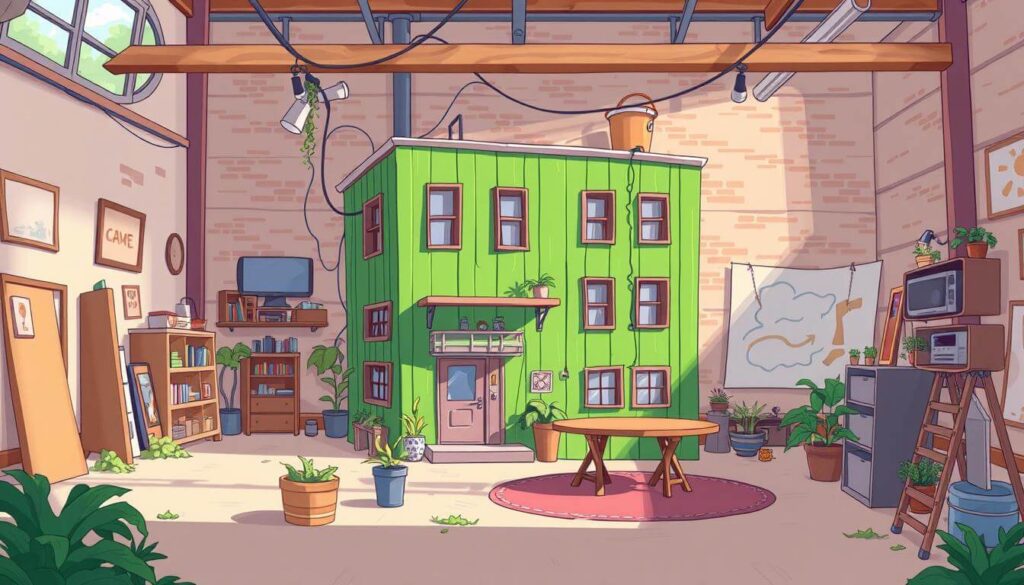
Tools like Green Building Studio and Sefaira are leaders in this area. They check how much energy buildings use and how much sunlight they get. This helps architects create designs that are good for the environment.
Architecture Software: Comprehensive Overview
The architecture software includes many programs for different users. From beginners to pros, architects use software to improve designs and manage projects. Each program has special features for various architectural needs.
SketchUp is great for beginners, offering a free platform for 3D designs with some export limits. Cedreo is easy to use for home designers, providing quick 3D floor plans and realistic images.
Professionals often choose Revit for its all-in-one design capabilities. It handles 2D and 3D designs well. AutoCAD is also popular for making precise architectural drawings.
3D Studio Max is a top choice for 3D modeling in many fields, including architecture. V-Ray is known for its realistic rendering, thanks to its vast material library. Photoshop is used to enhance final images with top-notch image processing.

Maya offers innovative design flexibility for both experts and beginners. Grasshopper is open-source, supporting modular design and automation in Rhino 3D.
Choosing the best software depends on the project’s needs and the user’s skill level. There are tools for every architect, ensuring they find the right fit for their goals.
Conclusion
Choosing the right software is key in architecture. It boosts design, teamwork, and project management. As the field changes, knowing the best tools is vital. These tools should improve design, teamwork, and efficiency.
SketchUp, Revit, and AutoCAD are top picks. They offer advanced features like 3D modeling and real-time rendering. These features help architects create stunning visuals.
Statistics show 87% of users see better visualizations with these tools. Also, 86.2% say they work faster. The right software can greatly improve an architect’s work, especially for beginners or home projects.
When choosing software, look for something that meets today’s needs and tomorrow’s trends. Options like ArchiCAD and Revit are great choices. Investing in top software helps architects succeed in a changing world.
With so many options, architects can find the perfect software for their needs. This can help them grow their careers.
FAQS
What is the difference between CAD and BIM software?
CAD software makes 2D and 3D drawings. BIM software gives a detailed digital model of a building. It helps with teamwork and managing projects.
Can beginners use architecture software effectively?
Yes, many software options are easy to use. SketchUp and Cedreo have simple interfaces and tutorials for beginners.
What features should I look for in architecture software?
Look for 3D modeling, teamwork tools, project management, and realistic rendering. These help with design and presentations.
What role does AI play in modern architecture software?
AI helps make design processes faster and more accurate. It also improves project management. This leads to innovative designs.
Is cloud-based architecture software better than traditional installed software?
Cloud software is flexible and always updated. It’s cost-effective. Installed software might run faster. The best choice depends on your project needs.
- How to Find a Server on Discord : connect with friends and explore new communities
- Best Programming Application: Everything You Need to Know and More
- Best Free Photo Viewer for Windows: Top Picks for 2024
- Best print on demand fonts in Canva: Ultimate Guide 2025
- Steam vs Epic Games: Which Platform Is Better Today